Delving into Iconic macOS Editions: Your Top Pick from 2000-2018

# A Journey Through MacOS: 2000-2018 and a Nostalgic Favorite
The evolution of macOS from the year 2000 to 2018 represents a fascinating journey through technology, design, and functionality. Apple's operating system has undergone significant transformations, introducing new features and setting benchmarks for user experience in personal computing. In this retrospective, we'll explore the lineage of macOS versions released during this period and highlight a personal favorite: Snow Leopard.
## The Turn of the Millennium: Mac OS X Emerges
### Mac OS X 10.0 "Cheetah" (2001)
The journey begins with the official launch of Mac OS X 10.0, nicknamed "Cheetah," in March 2001. It was a groundbreaking release that introduced the Aqua interface, offering a more visually appealing and user-friendly experience than its predecessors. Despite its innovative design, Cheetah faced criticism for its performance issues and lack of application support.
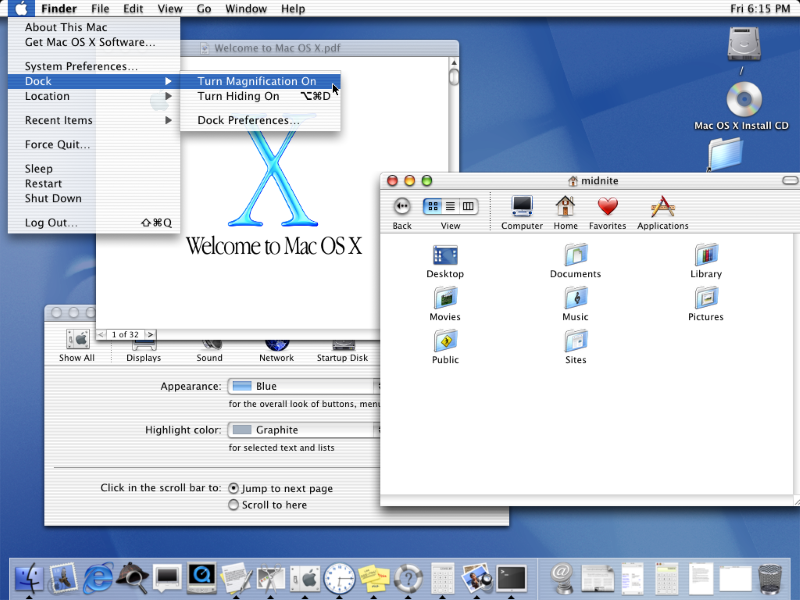
### Mac OS X 10.1 "Puma" (2001)
Released in September 2001, Puma addressed many of Cheetah's shortcomings, improving system performance and stability. It also enhanced the Aqua interface and expanded support for digital media.

### Mac OS X 10.2 "Jaguar" (2002)
Jaguar marked a significant step forward in 2002, introducing system-wide search capabilities with Sherlock 3 and the Quartz Extreme for better graphics performance. It also brought the first versions of iChat and Address Book.

### Mac OS X 10.3 "Panther" (2003)
Panther, released in October 2003, refined the user interface and introduced Exposé for managing windows. With improved performance and security features like FileVault, Panther set a new standard for Mac operating systems.

### Mac OS X 10.4 "Tiger" (2005)
Tiger was another major leap, introducing Spotlight search, Dashboard widgets, and QuickTime 7. It also marked the first version of macOS to run on Intel processors, making it a versatile choice for a wider range of hardware.

### Mac OS X 10.5 "Leopard" (2007)
Leopard brought significant advancements, including Time Machine for backup, Spaces for virtual desktops, and Boot Camp for running Windows on Mac. Its release demonstrated Apple's focus on both aesthetics and functionality.

### Mac OS X 10.6 "Snow Leopard" (2009)
Snow Leopard, my personal favorite, focused on "under the hood" improvements, enhancing performance, efficiency, and reducing the footprint of the OS. It refined the user experience without adding unnecessary features, making it a beloved version for its simplicity and reliability.


### Mac OS X 10.7 "Lion" (2011)
Lion introduced features inspired by iOS, such as Launchpad for app management and Mission Control for a unified view of Exposé, Spaces, and Dashboard. It also made full-screen apps and auto-save functionality a standard.

### OS X 10.8 "Mountain Lion" (2012)
Mountain Lion continued integrating iOS features, including Messages, Reminders, and Notification Center. It also introduced Gatekeeper for improved security.


### OS X 10.9 "Mavericks" (2013)
Mavericks was the first macOS to be named after California landmarks, offering improved battery life, Finder Tabs, and better support for multiple displays.

### OS X 10.10 "Yosemite" (2014)
Yosemite featured a major visual overhaul, bringing a flatter, more modern design to the desktop. It also introduced Continuity for seamless integration between Mac and iOS devices.

### OS X 10.11 "El Capitan" (2015)
El Capitan focused on performance and user experience enhancements, with Split View for better multitasking and an improved Spotlight search.

### macOS 10.12 "Sierra" (2016)
Sierra marked the transition from "OS X" to "macOS" and brought Siri to the desktop, Universal Clipboard, and Apple Pay on the web.

### macOS 10.13 "High Sierra" (2017)
High Sierra offered refinements to its predecessor with the introduction of the Apple File System (APFS), HEVC support, and updates to Metal for graphics.

### macOS 10.14 "Mojave" (2018)
Mojave introduced Dark Mode, Dynamic Desktop, and Stacks for desktop organization, alongside a redesigned Mac App Store.

## A Nostalgic Favorite: Snow Leopard
Among these versions, Snow Leopard stands out as a personal favorite. Its emphasis on performance, efficiency, and the removal of unnecessary bloat made it a highly stable and reliable operating system. Snow Leopard represented a period where Apple focused on refining the core experience, making it a favorite for many who appreciated the simplicity and power it offered.
## Conclusion
The evolution of macOS from 2000 to 2018 showcases Apple's commitment to innovation and user experience. Each version introduced new